The information in this article applies to PowerShell tasks, which were introduced in Prism Deploy 16.0.
When creating a PowerShell Task in Prism Deploy, you have the option to choose the minimum version of PowerShell that's required to run the Task. If you use this option, the version you choose becomes a prerequisite on the Task. If the target system doesn't meet the prerequisite, the Task won't attempt to run.
The latest version of the PowerShell core (as of 2/1/2017)
is version 5. Each Windows operating system has a default version of
the PowerShell core installed. The default versions per operating
system are shown below. Note: Powershell 1.0 is not supported for Prism's PowerShell Tasks.
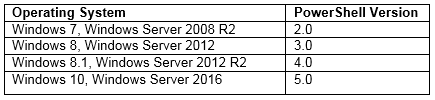
PowerShell version 5 can be installed side by side with
version 2. PowerShell versions 3 and 4 can be upgraded to version 5.
Each version of the PowerShell core is forward-compatible. This means any script or cmdlet that worked in an earlier version
should still work in later versions. However, the PowerShell core
and the Windows operating system interact to determine what commands and cmdlets will work. For example, cmdlets that are available on Windows 10
are not available on Windows 7. Likewise, server operating systems have many
cmdlets that workstation operating systems don’t. So even if you update
the PowerShell core, you won’t get the cmdlets from newer operating
systems.
More information about PowerShell versions and related topics is available on Microsoft's Hey! Scripting Guy blog.
On a scale of 1-5, please rate the helpfulness of this article
Optionally provide your comments to help us improve this article...
Thank you for your feedback!