This can be done by creating a package with the registry tweaks shown in the screenshot. Distribute the Package through your Prism Deploy channel. Next time the users log on, the toolbar menu, about box, and task tray icon will be disabled.
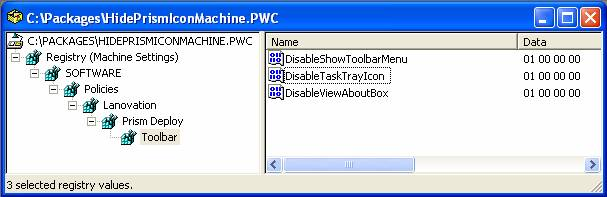
This topic is discussed in a "Console and Client Settings" section of your Prism Deploy Deployment Guide called “Using System Policies to Fine-Tune the Client and Console”
On a scale of 1-5, please rate the helpfulness of this article
Optionally provide your comments to help us improve this article...
Thank you for your feedback!